- October 21, 2020
- Posted by: Nmcuong.91
- Category: Data Analytics + Business Intelligence

When push comes to shove, I’m a pretty lazy guy. I enjoy nothing more than just to stretch my legs on a couch, pick up my iPad, and read what’s going on in the world. I skip the news, since they’re just full of depressing stories. Instead, I head over to my favorite Google+ communities to see what’s new in the blogosphere.
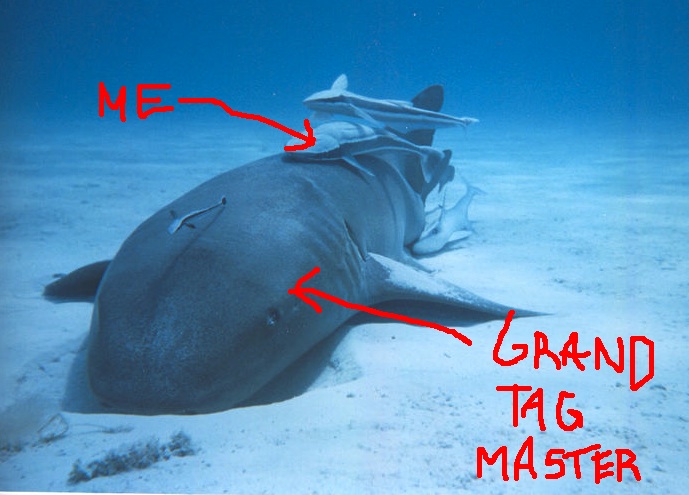
This approach has led me to some pretty amazing individuals, whom I follow like a suckerfish. These people have written a bunch of great articles, which have helped countless people with their Google Tag Manager installations. Or they might be really active in the online communities which people turn to for advice.
As you might have noticed, Google’s own documentation is often pretty scarce. That’s why so many amazing people do such an incredible job in making the often complicated details behind tag management a bit easier to comprehend.
Without too much further ado, I think the time is ripe to reveal my favorite Google Tag Manager resources, so that you can get on your way to becoming a Grand Tag Master.
I’ve added a short description under each link, along with a difficulty level (my own subjective analysis). The difficulty level has nothing to do with the quality of writing. Rather, I use it to denote how difficult it is to understand the concept the article focuses on.
If you feel like an essential article or individual is missing from these lists, drop me a line with a link and description, and I’ll see if they belong here!
FOLLOW THESE PEOPLE
First and foremost, here’s my Follow These People list. I consider these people to be top contributors in Google Tag Manager related posts. I’ve chosen them partly because I really think that they write a lot of great stuff either in the forums or on their blogs, and partly because they exhibit a quality I enjoy most about a good writer: they don’t brag about themselves or their companies, nor do they exhibit (too much) self-promotion.
Seriously, we’re all taking part in a huge knowledge transfer experiment here. Leave your ego at the door.

And yes, I’m aware that I’ve added myself to the picture of my favorite GTM superstars, and also that I’ve linked to a number of my own posts in the latter sections. I claim the right to do so under editorial privileges 🙂
Also, don’t forget to visit the Google Tag Manager community in Google+ on a regular basis. That’s where most of these people hang out.
Lukas Bergstrom, Product Manager for GTM at Google
Twitter
Julien Coquet, Senior Digital Analytics Consultant at Hub’Scan
Google+, Twitter
Yehoshua Coren, CEO at Analytics Ninja
Google+, Twitter
Justin Cutroni, Analytics Evangelist at Google
Google+, Twitter
Doug Hall, Head of Internet Marketing at Conversion Works
Google+, Twitter
Stéphane Hamel, Director of Innovation at Cardinal Path
Google+, Twitter
Claudia Kosny, Web Analytics Expert at Knewledge
Google+
Brian Kuhn, Software Engineer at Google
Google+, Twitter
André Mafei, Founder and Web Analytics Consultant at Upmize
Google+
Carmen Mardiros, Entrepreneur
Google+, Twitter
Phil Pearce, Freelancer
Google+, Twitter
Jeff Sauer, President at Jeffalytics
Google+, Twitter
Daniel Waisberg, Analytics Advocate at Google
Google+, Twitter
GENERAL GTM GUIDES
These guides should help you with deploying GTM. There’s a lot of things to keep in mind when adopting a tag management system. You’d best start with Julien Coquet’s excellent slide show on what tag management is, and, more importantly, what it isn’t.
Julien Coquet – Tag Management Is Not A Miracle Cure
EASY – Essential reading before you go along and implement Google Tag Manager on your website.
Daniel Waisberg – Google Tag Manager: A Step-By-Step Guide
EASY – A basic introduction to the tool itself.
Dave Fimek – The Google Tag Manager Datalayer Explained
EASY – A nice, simple post explaining what the dataLayer object actually is.
Doug Hall – Google Tag Manager: Coding & Naming Conventions
EASY – Best practices for Google Tag Manager deployment, naming & extending via custom code.
Simo Ahava – Macro Guide For Google Tag Manager
EASY – A guide to macro use in Google Tag Manager by yours truly.
Jeff Sauer – 5 Ways To Troubleshoot Your Google Tag Manager Installation
EASY – Jeff goes over different ways to make sure your GTM installation is running smoothly.
Google – Developer Guide – Google Tag Manager
INTERMEDIATE – Google’s own developer guide for Google Tag Manager. Essential reading.
Kristoffer Olofsson – A Guide to Google Tag Manager for Mobile Apps
INTERMEDIATE – Implementation guide for mobile app tracking with Google Tag Manager.
Dorcas Alexander – Unlock the Data Layer: A Non-Developer’s Guide to Google Tag Manager
INTERMEDIATE – A nice guide to the dataLayer object in Google Tag Manager.
Phil Pearce – Google Tag Manager Development Guide
ADVANCED – A very long and complex guide by Phil about GTM development.
TRACKING GUIDES
Tracking is why people install Google Tag Manager. There are so many different ways to track efficiently (and inefficiently) with GTM, and these guides will get you on your way to making sure you collect all the relevant data from your visitors.
Julius Fedorovicius – 30+ Google Tag Manager Recipes
EASY – A handy list of Google Tag Manager tracking solutions in a well-presented, easily implementable format.
Justin Cutroni – Auto Event Tracking With Google Tag Manager
EASY – An excellent tutorial by Justin on tracking events in GTM.
Pier-Yves C. Valade – A Guide To E-Commerce Conversion Tracking Using Google Tag Manager
EASY – How to setup your tags and your data layer to send eCommerce transactions to GA using GTM. This example uses Magento as the backend.
Nicholas Blexrud – Google Tag Manager: Configuring Content Grouping
EASY – Getting content grouping data sent with your hits is dead simple with Google Tag Manager.
Yehoshua Coren – Universal Analytics and Google Tag Manager
INTERMEDIATE – Excellent slide presentation on Universal Analytics and Google Tag Manager.
Alex Moore – Classify your Blog Posts in Analytics Using Content Groupings
INTERMEDIATE – Another great guide for using content groupings with Google Tag Manager.
Claudia Kosny – Google Analytics Cross-Domain Tracking with Google Tag Manager
INTERMEDIATE – Excellent three-part guide to cross-domain tracking in Google Tag Manager.
Jim Gianoglio – Cross-Domain Tracking with Google Tag Manager
INTERMEDIATE – Jim’s great tutorial for tracking cross-domain traffic with GTM and Google Analytics.
Simo Ahava – Google Tag Manager: Track Social Interactions
INTERMEDIATE – Track social interactions in Google Analytics using GTM.
Google – AdWords Dynamic Remarketing – Tag Manager Help
INTERMEDIATE – Google’s guide to deploying the AdWords remarketing tag on a website.
Simo Ahava – Why Don’t My GTM Listeners Work?
INTERMEDIATE – Guide to event listeners and conflicts.
GTM EXTENSIONS
This is where the real meat of GTM is. Since it’s basically run-of-the-mill client-side scripting, you can do some crazy JavaScript magic to collect data in ways you wouldn’t have thought possible. Of course, best practices must be observed, which is why you shouldn’t try your hand at these before understanding the basics of client-side programming and markup languages.
Shay Sharon – Using Google Tag Manager to Enable Visitors to Opt-Out of Being Tracked
INTERMEDIATE – How to make your data layer persist using cookies, and how to use this to provide an opt-out of tracking for your visitors.
Simo Ahava – Universal Analytics: Weather As A Custom Dimension
INTERMEDIATE – Pull weather data from an external API, and send it to GA with your visit hits.
Jon Meck – Make Phone Numbers Clickable (and Trackable!) Across Mobile Devices with JavaScript
INTERMEDIATE – Nice extension for tracking on-site phone number clicks.
Alex Moore – How To Upgrade To Universal Analytics: A Survival Guide
INTERMEDIATE – A great read on how you should use GTM to upgrade to Universal Analytics.
Doug Hall – Extending Auto Event Tracking in Google tag Manager
ADVANCED – Not satisfied with the listeners that GTM provides? Create your own! Doug will show you how.
Stéphane Hamel – YouTube Video Tracking with GTM and UA: A Step-By-Step Guide
ADVANCED – Track embedded YouTube videos on your site with GTM and Universal Analytics.
EXTERNAL RESOURCES
Finally, here’s a bunch of resources you can download or use online to make using and debugging GTM installations so much easier. I use almost all of these on a regular basis.
WASP: Browser extension for debugging your tags.
GA Checker: Online tool to check what tags are installed on your website pages.
Tag Inspector: A more robust tool for tag crawling on your pages.
JSFiddle: Test your JavaScript and your markup before adding it to your site.
Firebug: Debugger extension for Firefox.
Google Analytics Debugger: Google Analytics debugger extension for Google Chrome.
Tag Assistant (by Google): On-site tag debugger extension for Google Chrome.
Code Editor for GTM: Replaces GTM’s native editor interface with a much more useful one.
