- October 10, 2020
- Posted by: Nmcuong.91
- Category: Marketing Automation

Or “What should I do so that my emails would not land in spam folder?” are usually the most frequently asked questions that I received about email marketing. The story of where your emails go, inbox or spam folder, is not that simple, and you will never get a straight answer for it. After spending a bunch of time dealing with those questions, I decided to come up with this article to, well, just share it with anyone who ask me the same question again. Before talking about why your emails go to the inbox or spam, let’s first go back a little to the root cause of this.
How Terrible is Email Spamming?
What are spam emails? Surely everyone knows they are emails sent to you without your permission. If you have allowed the sender to send it, then the story is not in the category of spamming anymore but about how good or bad the content is, and you can just simply unsubscribe at any time if it is bad. But why do we have to make it so complicated about giving permission or not? Whoever sends the email, we can just receive it, can’t we?
Do you know how many emails are sent per second? About 2,600,000 emails, equivalent to 156,000,000 per minute, 9,360,000,000 per hour and 224,000,000,000 (just read it out loud: two hundred and twenty four billions) every single day – source: Internet Live Stats
And of the 224 billion emails, no one knows exactly but it is estimated that 90% or more of those emails are abusive (including unsolicited email and spam) – source: M3AAWG – Spam Metrics Report 16. Some security companies, such as Kaspersky and Symantec, estimate the number of spam emails to be between 53% and 58% (of course, people who know they should use anti-virus software will be a little more tech-savvy comparing to those who don’t). Let’s be positive and go with these numbers, 55% of spam emails out of the total 224 billions emails are equivalent to around 123 billions spam / abusive emails and when we divide it to the world population (7.5 billions), every day, each human receives at least 16 emails and nearly 500 spam emails per month.
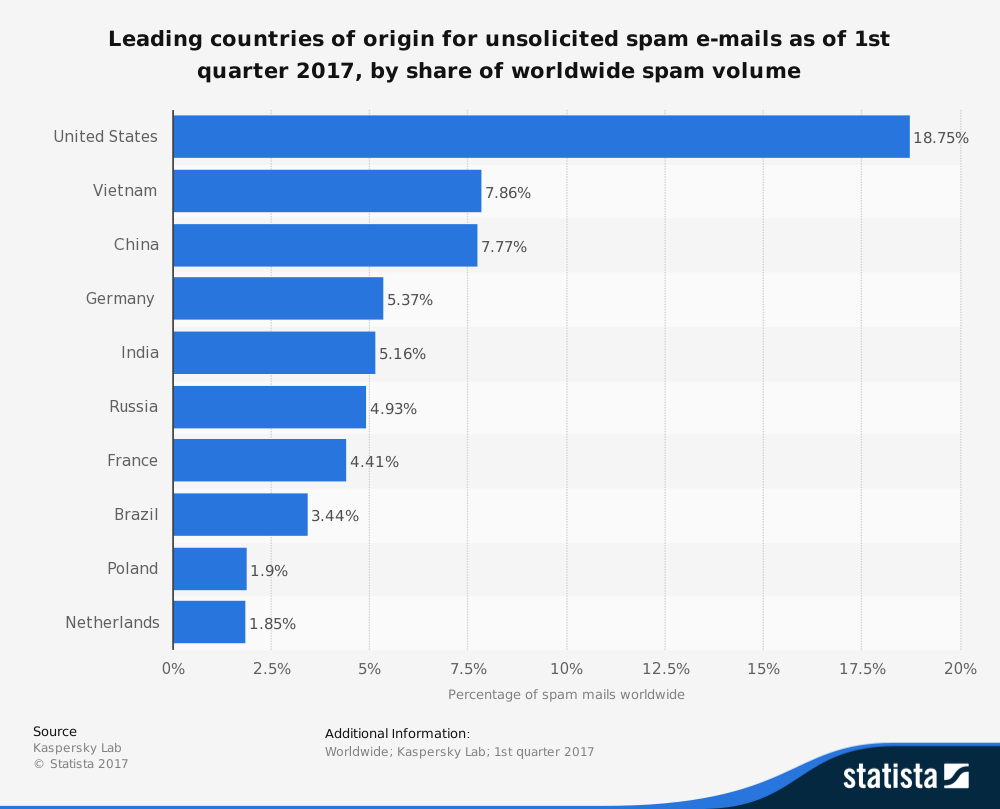
source: Kaspersky Lab
*Also, Vietnam is the second largest spamming country in the world, according to Kaspersky Lab, which accounts for about 7.8% of all spam emails worldwide.
Why is the email spamming situation so terrible right now? It is partly because email is a very effective means of communication and at the same time its cost is relatively low. Spammers can use softwares to collect millions of emails and send them to millions of people without any permission or care about their needs. Of the millions of emails sent, just a few people who decide to buy the product is enough for the spammers to offset the cost of sending. And among those spam emails, there are more dangerous things than just promotion of drugs that increase your size or stamina: they are phishing or virus transmission emails. Everyone would have received at least one kinds of phishing emails, for example: a Nigerian prince or a Welsh banker with a huge fortune and just by supporting (by providing bank account information), you would received a large sum of money back and each year hundreds of thousands of people are fooled with the total amount up to tens of billions of dollars. The email virus transmission is more dangerous because when you click on the links in the emails, your computer can be installed with malicious applications or important information would be stolen (including bank accounts, payment accounts) and at this point, your own computer becomes part of the system the hackers use to constantly send more virus emails to others.
A Silent War against Spam Emails
Fortunately, you are now considered to be at peace when the massive amount of spam emails is kept at bay by a giant wall called the spam firewall before it arrives at your mailbox.

Spam firewall has multiple layers of protection to detect and filter out spam emails:
1. The blacklists
There are some active neutral parties building lists that automatically update the IPs and domains that regularly send spam emails. Before the email arrives at your inbox, it usually goes through a test or an inspection of these blacklists (whichever your email service is using), and this is the step that most spam emails will be blocked – up to about 85% – 90% of them, those spam emails will not even get to your inbox. Spamhaus, SOBS or UCEPROTECT are some common blacklists available now.
In addition, these blacklists also use a method called honeypot in which they create email addresses that completely have no link or relationship to any service, organization or personal information. The honeypot publish these email addresses on public places such as social media, forums or websites. Because these emails are not subscribed to any email lists, nor are they used for any purpose, if anyone sends emails to this address, they must certainly have been using tools to scan emails or those addresses are in the some lists they buy. Whatever the reasons, they violate the rules of spam and now the Ips and servers that send the email will be put into the blacklist.
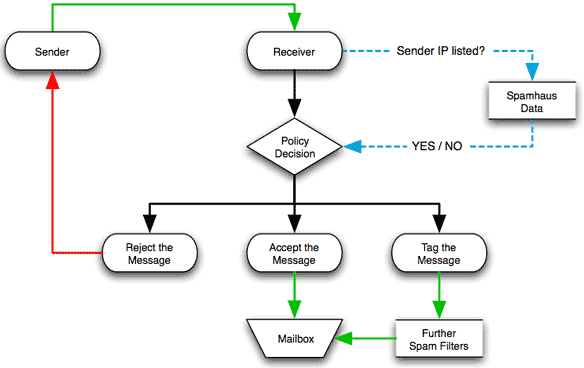
How Spamhaus works – source: spamhaus
Therefore, if you get stuck in a situation when your client or receiver usually don’t receive your emails, then maybe you need to review because sometimes your domain or IP of your server are put on the list of the blacklist system (and actually this is one of the first things you should do). How to check? Most systems allow you to check whether you are in their spam database or not:
https://www.spamhaus.org/lookup/
http://www.sorbs.net/lookup.shtml
http://www.uceprotect.net/en/rblcheck.php
* You can check by domain website or IP. How to know IP website? Go to Google and search for “what is my website IP” and try the first few results.
If you are not on the list, there is nothing to worry. But if your IP or domain does, it will be rather frustrating because it is almost certain that your email delivery rate will be severely affected. But why you are in the spam list if you do not spam? If you are sure that you are not violating the rule by buying email lists, or scanning emails, then some of the reasons may be due to the hosting you are share with other people and one of those users is spamming. Or your computer is infected with a virus and is part of a spamming system that is controlled by somebody. Or maybe your ISP terribly mishandling and let the whole IP range become blacklisted.
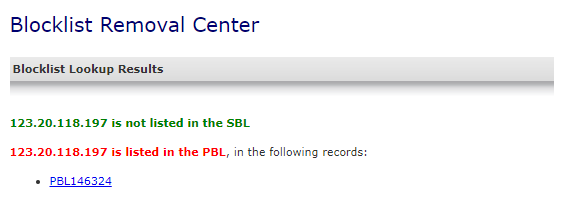
Source: spamhaus
And there is no easy or fast way to deal with this situation and that it is case by case. If it is due to the hosting then you should ask the hosting vendor to change your IP and let them know that the IP has problems for them to handle. If it is for your IPS, you can inform them to resolve it. If you think that your computer is infected with a virus, you should scan for viruses, reinstall your PC, or have a specialized office to deal wit it. Anyway, it will be very complicated and no less frustrating for you.
After resolving these issues, you can now request the blacklist systems to remove your IP or domain from the list, but there is no guarantee that they will remove it and you won’t know when. The last solution is that you may have to remove the domain or IP if you want to continue sending emails. Blacklist systems like Spamhaus are famously making many people desperate and not able to do anything about it.
2. Filters
No matter how sophisticated the blacklists are, they are not able to filter out all spam emails and some will still jump into your mailbox and this is where the email filters work and classify to decide which email is going to your inbox or junk / spam. The spam filters use a lot of different factors to evaluate. Just because one factor is not met does not mean your email will go right to the spam folder, it will be based on the score. Each factor will have a significant impact on the score, some will increase the score more than the others, and some do less. If your score is above a certain level, your email will by default go to junk / spam. SpamAssassin, for example, is a fairly well-used filter by many, and you can get a detailed list of the factors of the SpamAssassin Filter (version 3.3x) here. These factors are divided into:
Email Content:
Email content is the main factor deciding where your email is going. For example, your email contains adult words such as: porn, sex, viagra, with each word you will get minus 1 point. Free also gets you another minus 1 point. Well do you know just having “dear friend”, you will get yourself minus 2.6 points? :))
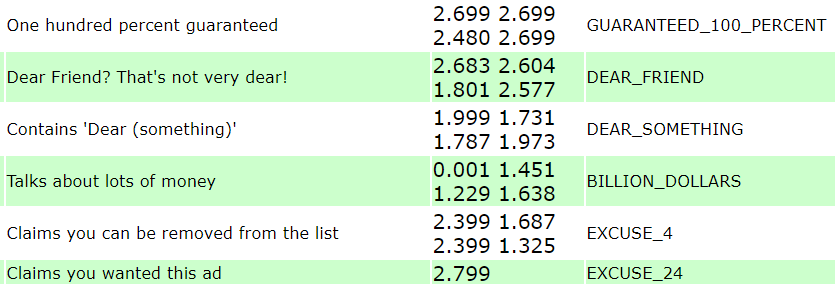
source: SpamAssassin
Promising to make a lot of money, 100% guarantee is also the words that usually appear in spam emails
You should carefully study list of words with bad reputation to avoid (such as the above list). Also, think about it simply and logically, you will realise something that should NOT be done to annoy the reader:
– Using capitalized words from head to toe
– Using bold or italic words everywhere
– Using a variety of colors in the text
– Containing many special characters
– Using too many images (it could slow the email loading speed)
– The whole email is just an image
– Use shortener link (bitly.com, goo.gl)
etc.
Meta data of the email
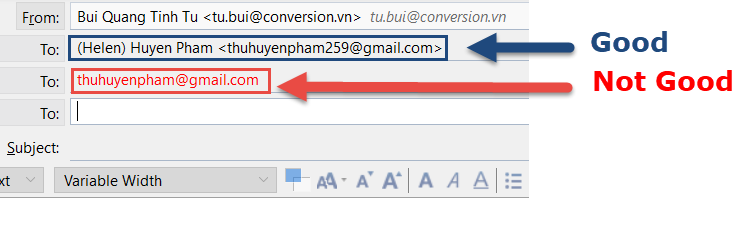
souce: conversion.vn
You should include information of sender (from) and receiver (to). For example, an email information field should have a recipient’s name in the email to show that you know the person. The filter will also check if the sender is already in the current address list. What are other receivers cc-ed, bcc-ed in the email. Also, email from free email domains like @gmail.com, @ yahoo.com, @ live.com, etc. is usually underestimated comparing to emails coming from authenticated email addresses. But even for emails with authenticated domain, it is also up to the domain’s tracked history when being estimated. The best thing to do is using the customer list that is qualified and you’ve emailed them before.
Email’s code
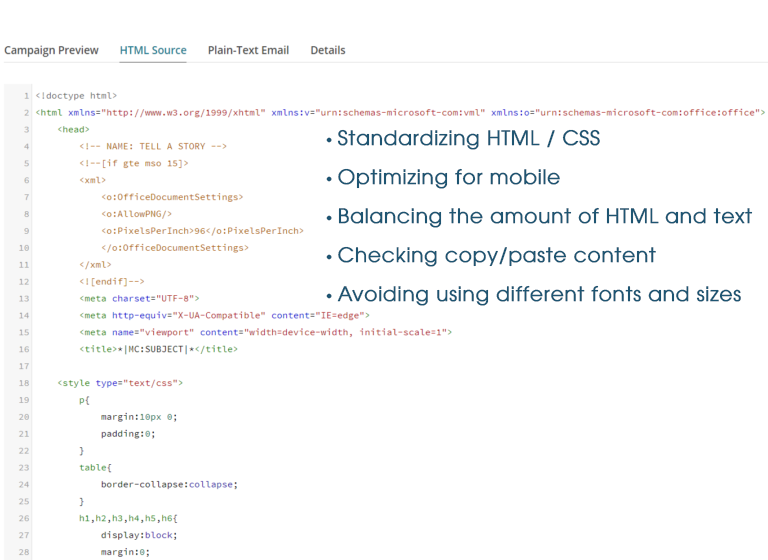
An email template is like a web page, it is coded primarily by the programming language (mainly HTML / CSS). If the code of the email template is not good then the mail will be affected. So what can you do?
- Standardizing HTML / CSS, using some tools such as Validator to check for common errors
- Optimizing your email templates for mobile display
- Balancing the ratio between the amount of HTML and text in the content (too much code or too much text is both not good)
- Checking copy/paste content if the code from Words is still remained (this is why there is a function called Paste from Words)
- Avoiding using different fonts and sizes
Bayesian filter
Filter systems such as SpamAssassin use the Bayesian filter as a method of operating by observing how users use and filter their emails, such as which emails they read or put in junk / spam, then compare it with other junk / spam emails to recognize the similarities in title and content, and then gradually learn how to scan all emails for a more accurate evaluation.
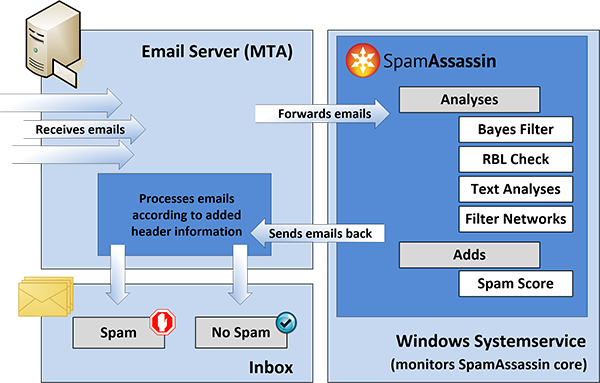
SpamAssassin with Bayesian filter as a factor – source: JAM Software
Bayesian poisoning is a term used to refer to spammers using methods such as inserting unused keywords or normal words to make the Bayesian filter misjudge and thereby pass spam emails. A lot of reports and research have been published on this, but there is no effective way to completely overcome the Bayesian system.
How Can I Increase The Chance That My Emails Will Go To Inbox?
After all of things mention aboved, you now understand that sending email to inbox does not depend solely on what tool you use to send the emails (whether you send it via gmail or via Mailchimp / GetResponse or by your own email server) or just words in your email. It is the combination of all the above factors and there are no factor that completely determine whether your emails arrive at the inbox or not. What you should do is to follow the tips given above to ensure your emails follow the highest standards, increase the possibility of the email to be delivered and get to the inbox of users.
Bonus: Do you know the main reasons that user unsubscribe and no longer want to receive emails are?
- I received too many emails (26%)
- The email is not related to me (21%)
- I received too many emails from this company (19%)
- These emails always try to sell me something (19%)
- The content of the email is always boring, repetitive and not interesting to me(17%).
- I do not have time to read emails (16%)
- I received the exactly same ads and promotion in the email that I get in print form (13%)
- The email is too focused on what the company wants, not enough on my needs (11%)
- The emails look too cluttered and unprofessional (10%)
- I don’t trust the email to provide me enough information I need to make purchase decision (10%)
- These e-mails don’t display so well on my phone (7%)
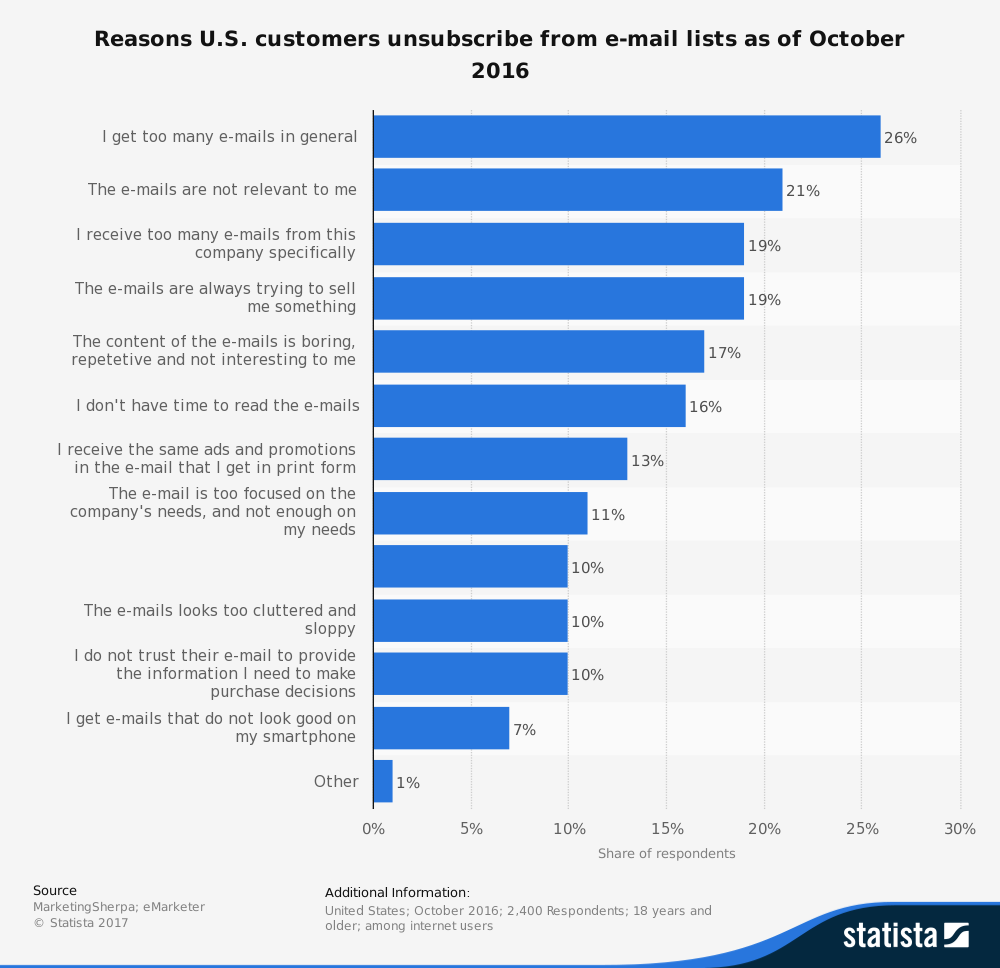 Source: eMarketer
Source: eMarketer
In summary, to have a successful email marketing tactic, each campaign needs to be prepared very carefully so that each receiving customer feels related (segmentation & customization), with the right frequency, and it should be more about delivering interesting content than selling, based on what the customer wants, with a professional design and, especially, mobile compatibility.
Hopefully this article will help you better understand why your email can go into inbox or why not and what you can do to improve it. If you have any comments or suggestions to add more, please leave your thoughts below.
